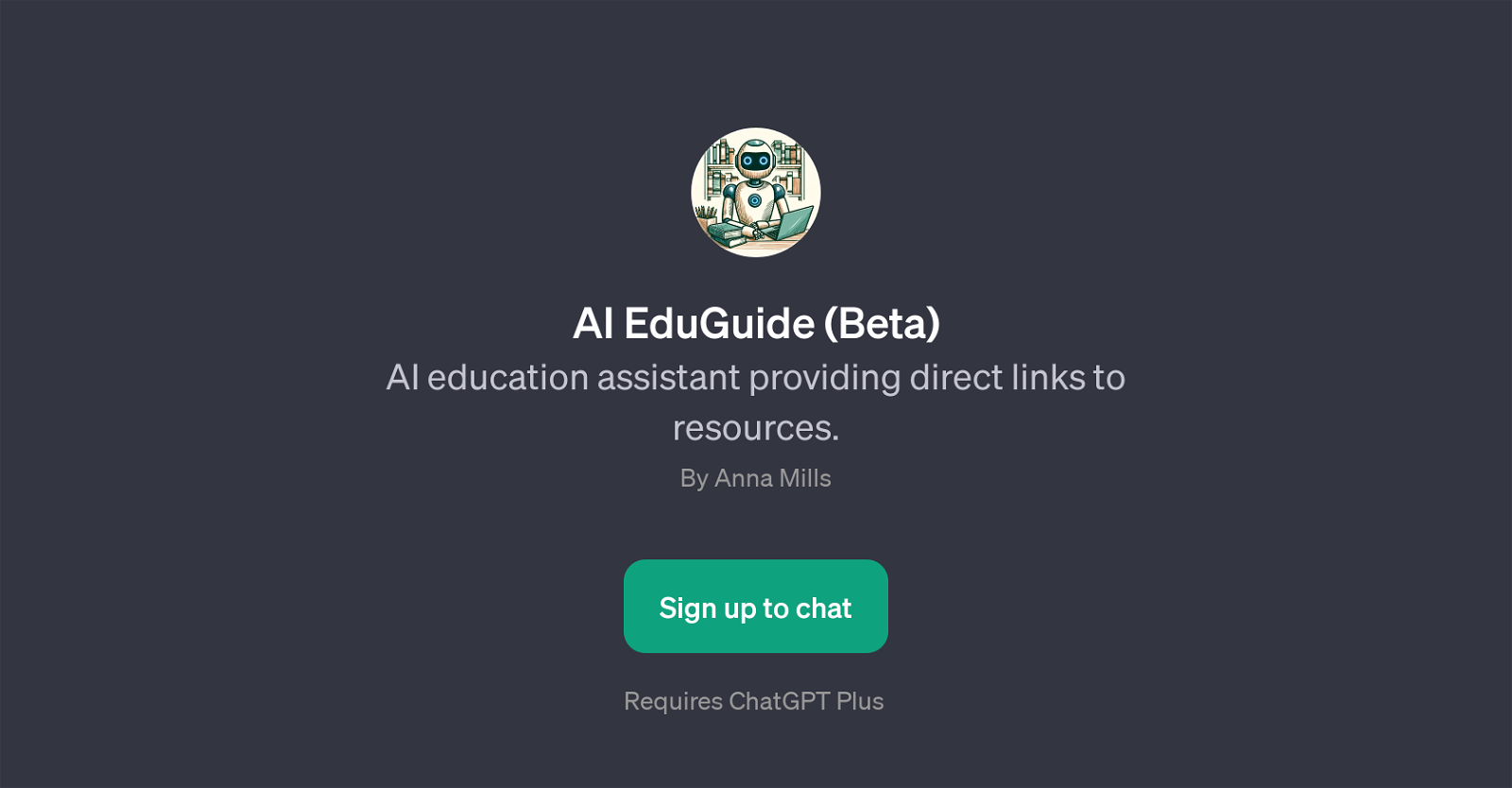AI EduGuide
AI EduGuide is a GPT that functions as an educational assistant specializing in AI subject matter. It connects learners, educators, researchers, and enthusiasts to relevant AI resources, by providing direct links to these materials.
Upon interaction, this GPT greets users with a welcome message and signals its intent to guide them towards AI educational resources. The application provides personalized suggestions of articles, papers, course materials, and other resources in response to a variety of prompts from the user.
This could vary from specific queries about AI policies in higher education to more general requests for resources that would assist in teaching AI ethics.
The tool has a noted focus on ensuring responsible usage of AI, indicating an intent to foster ethical understanding among users. Besides answering direct queries, the assistant can also offer a comprehensive list of AI resources, giving users a useful database to study.
To use AI EduGuide, users need to sign up and it requires a ChatGPT Plus account. This AI educational tool is user-friendly and helpful in providing targeted resources and aiding a more focused study or exploration of AI related topics.
Would you recommend AI EduGuide?
Help other people by letting them know if this AI was useful.
Feature requests



If you liked AI EduGuide
People also searched
Help
To prevent spam, some actions require being signed in. It's free and takes a few seconds.
Sign in with Google